HOME - ABOUT
Help 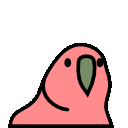
How to play the game
- Exploring the level, a html crash course
Informations about the level are hidden through it. You will need to search before being able to solve it. The initial step upon arriving on a level is to do a right click then select "view source code". Once on the source code page you will notice many things:
First is the title of the level between the the title tag
example: "<title>this is a title</title>"
A picture is also often associated with a level. Different format of picture exist such as jpg, png, gif, etc...
example: "<img src="picture.jpg" width="640" height="480">"
Hints are written in green between comment tag. Their placement on the page may have some importance as to what they refer
example: "<!-- Hints looks like this -->"
- Going into details
Sometime more information is hidden throughout the level.
-Additional pages may have to be found, you can search them using the URL bar at the top of your screen.
-Pictures can be manipulated with editing software to reveal their secrets. Pictures can also contain metada (data that provides information about other data), it's a great way to hide stuff ;). Some googling can also be required. It's always a good idea to google something if you do not understand what it means. Googling can also lead to a wikipedia page which are required for some levels. In that case a hint about it will be present in the level.
- Solving the level
A level can be simplified as something encrypted and a key or method to decrypt it. Once you got all the parts use them together to find out the answer. Level usually have themes. They can point to what you should do.
- Asking your friend or the discord
If you are hard stuck you can politely ask someone for some help. Be sure to have worked on it before. Write a concise message on what you found, what you tried, what you think the solving method should be. It has has given me more than once an Eureka moment!
How to input an answer
To solve a level, enter the answer of said level in the url, replacing the current level name by it's solution. A typical Url in Dr.Riddle look like the following:
"https://drriddle.neocities.org/example/given.htm"
Here the level folder is "exemple" and the level name is "given". If you find "illustration" as an answer. You can try it by remplacing "given" by "illustration".
"https://drriddle.neocities.org/example/illustration.htm"
You may obtain two words or more as an answer you may try inputting one of them as the level folder and the other as the level name.
If you end up on a page that says "The page you are trying to reach do not exist" then the page you are trying to reach do not exist.
Go back where you came from and work on it again.
Recommend tools
- Usefull website
-Anagram solver: Always here for you when you need to nag a ram!
-Exif: A great tool to take a deeper look at images by reading their metadata. Be sure to click on "detailed" to not miss any information. (Press F for Jeffrey  )
)
-dCode: As the name implies, it decodes a large variety of encryptions and more. It is the best tool of every online riddle amateur.
-Google Translate: Good enough for the job.
-Wikipedia: A great tool to hide informations and specific references.
-QrCode reader: A battlefield tested tool.
- Necessary software
-GIMP: gimp is a free software to edit images, I absolutely hate it. But it is a necessary evil. If you know how to manipulate image files you probably won't need it as you are already using another image editor (photoshop). If not welcome to hell. As an alternative you can use Krita, it is said to be better in every aspect. So yeah if you begin proably use krita...
-Audacity: For that one pesky sound level you find in every online riddle. You can use this software to manipulate audio files.
-Basic productivity software: The office suite (Word, Excel, Powerpoint) or an equivalent can be usefull. Free productivity software are avalaible online by google as long as you sell your soul to the overlord you have a google account.
Do not cheat
Do not cheat, for the parrot sees all. 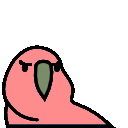
Early guide because i'm not a monster
Level 1: Do what you are told. Remember it is medical themed. You should reach level 2 in no time.
Level 2: You have probably already met something like this in your childhood. Try to spell it out. If it's not making sense, google it.
Level 3: Something is wrong, fix it. Next pay attention to the title. Annnnd apply the title hint again. And again, and again, and again, and again, and again. Once it' s all good and done follow the picture instruction. Don't forget to pick up the right things on your way back!
Level 4: This one is a toughie! Do you know what a format is ? Find two non broken format. A recurring flavor is missing things, good luck with it.
Level 5: Go on, spread your own wings and fly. I'm sure you will do great on your own. Remember what you should do if the answer is multiple word.
HOME - ABOUT
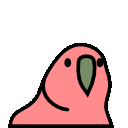
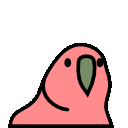
![]()